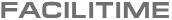Save your expenses in seconds
Simply take a photo of the receipt/invoice, enter the amount and details, then submit. The fast flow of information from the field to the office makes managing expenses simple.
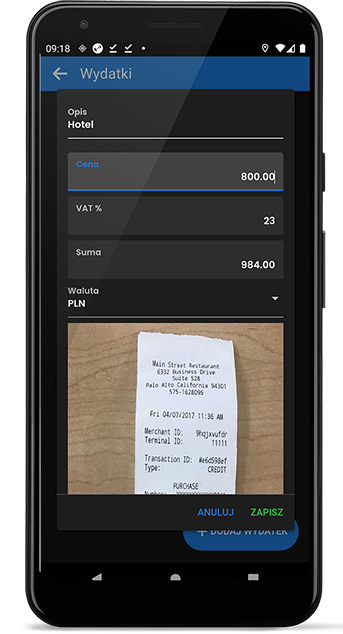
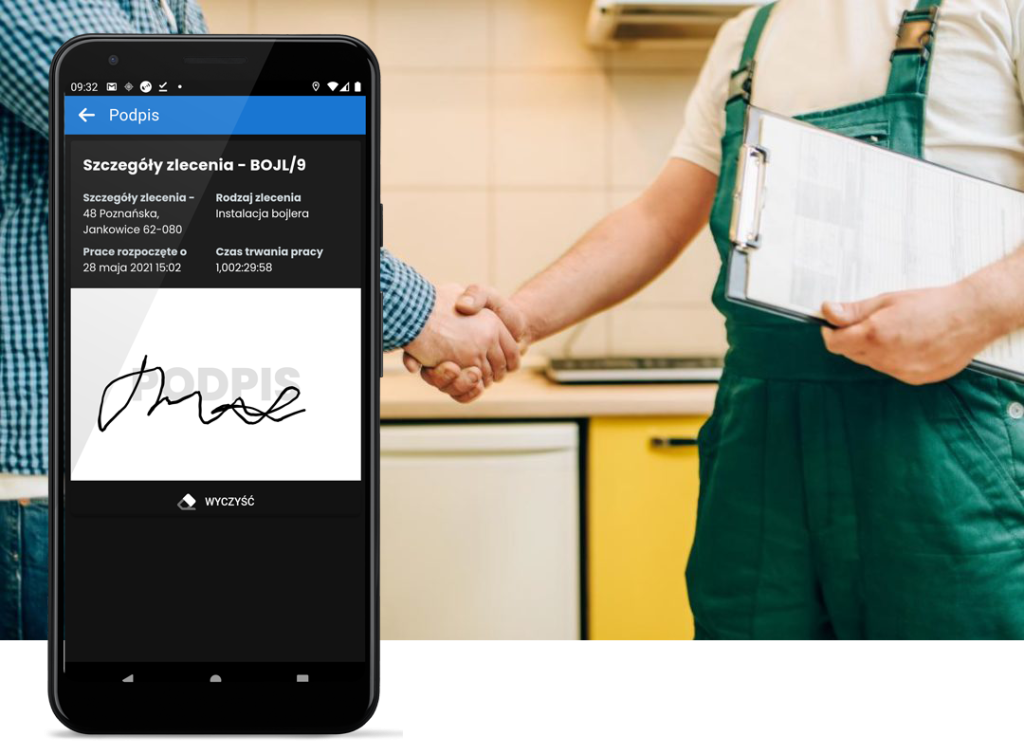
Photos and signatures
Signed proof of work or delivery is provided by capturing the signature and taking photos before, during and after the work. Get the proof of service or delivery you need without physical contact.
File library
The FaciliTime™ file library gives you the freedom to share documents between your office and field team – and the control to choose who sees each file. You can upload any document, including company policies, trade organisation certificates, user manuals or instructions for installing parts and equipment, or site-specific documents. But what really sets our library apart is that you can view a file as part of a job and FaciliTime™ will automatically record the date and time it was displayed, making it ideal for documents such as risk assessments.
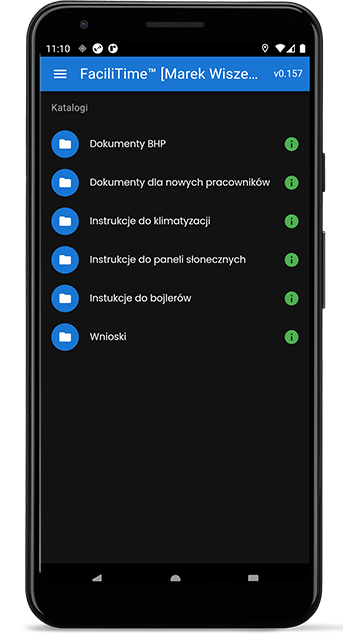
Risk assessment and health and safety
Mobile workers can review method statements and carry out risk assessments, all with an electronic signature. And if necessary, tasks cannot be started until this is completed.
CRM access
View and update CRM records, notifications, notes and contacts on the go. And see which contacts are nearby.
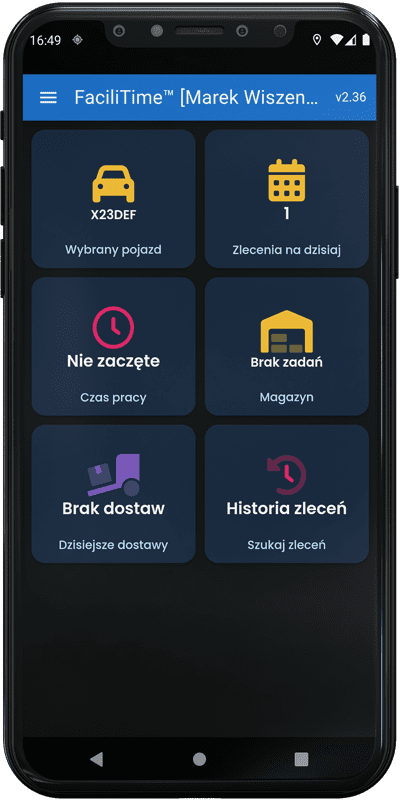
Timesheet
The app allows you to record full time and attendance data, along with start, finish and any other activities you choose to add, and then, if required, the full roster can be signed off by you and authorised by your manager.
Vehicle inspection
If you choose, your mobile workers will not be able to start work until they have passed their vehicle’s security check. Our system allows you to create multiple safety checks specific to a vehicle or role. You can also review previous checks, view outstanding defects and repair or reconcile issues directly from the app.
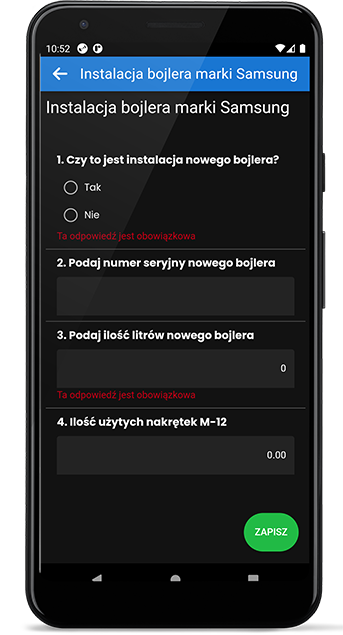
Add forms to the order
Attach multiple worksheets to one type of work and control the order in which they are completed.
Conditional branching
Your workflow is automatically determined by rules and response-based dependencies. It ensures that the correct procedures are followed and adds a layer of intelligence to more complex processes.
Work offline
The FaciliTime™ application allows mobile resources to start and stop work, even when mobile data is not available. Data is sent back when mobile data service is resumed.
Contacts and jobs
Customise the view and see interesting places, contacts and jobs. Colour-coded icons for identification.
Add parts from stock or catalogue
Add pre-defined items to a job on the spot, including additional quotes, parts and additional services. You also have full visibility of the inventory and equipment associated with each job.
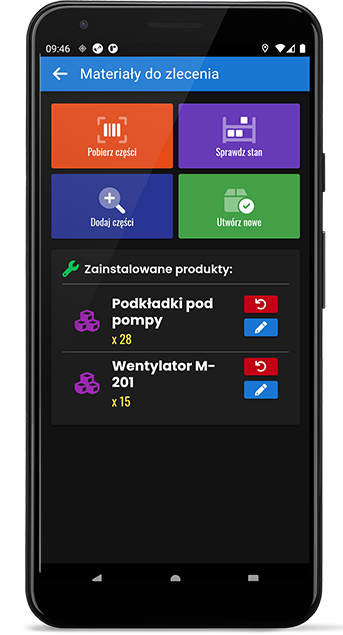
Locked devices
With We care about the security of your data. Optional device locking software blocks access from unauthorised applications or device functions. It also enables remote support from the FaciliTime™ customer service team.
Real-time information
Updates and answers in the sheets are sent to your office in real time, giving them a real insight into the progress of the plan.
Accept, withhold or reject
Your system can be customised so that mobile resources can pause and suspend tasks and even reject new tasks if they are unable to complete them.
Notifications for mobile workers
Set up custom alerts for mobile workers, informing them that a task is at risk of being overrun, so they are informed of the needs of managing customer expectations.
Create jobs in the field
Mobile workers can create new jobs in the field from scratch, enabling them to respond quickly to emerging customer requirements.
Call directly from the app
Click the customer’s phone number in the app to make a call using a mobile device (requires a voice-enabled SIM card).
Contactless signatures
With FaciliTime™, it’s easy to sign off essential work while maintaining social distance. Instead of customers signing the engineer’s device, our NoTouch Signature feature allows field staff to share a link to capture signatures via email, WhatsApp, SMS or any app your customers use. This allows them to sign the work on their own device rather than the engineer’s device – or even remotely if they are not on site.
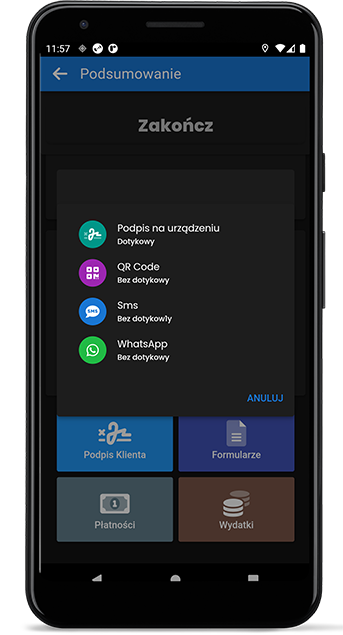
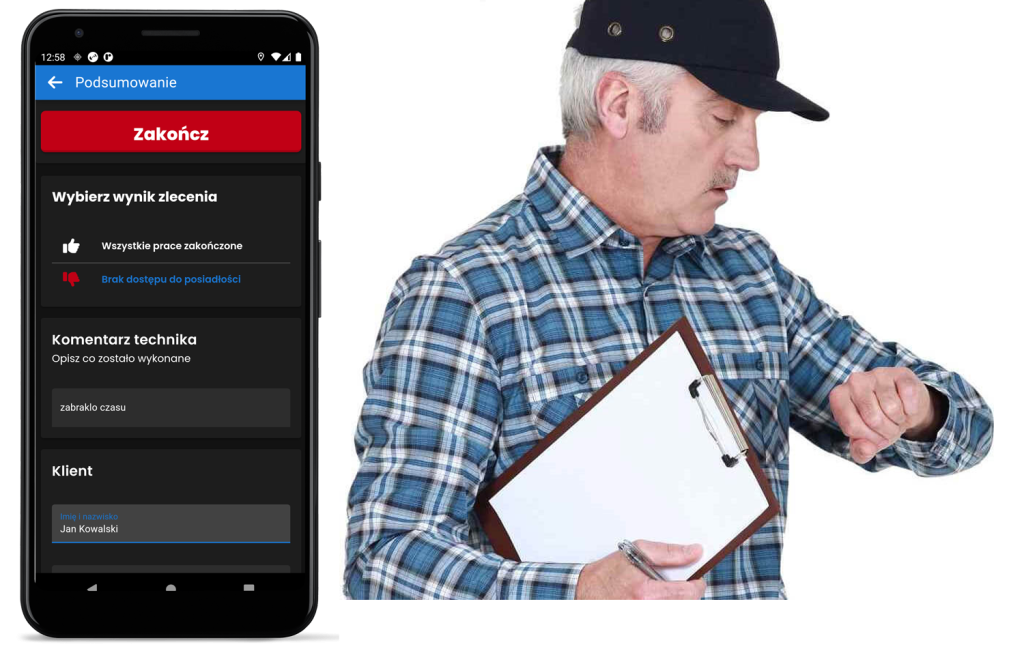
Automation of jobs
If a job is not completed, our automated ‘auto job creation‘ feature will schedule an additional job. Our custom automation transfers information such as job contact, original job details, skills, restrictions, financial positions, original mobile worker comments and other relevant details. You save valuable time and administration while your field workers know exactly what they need to do.